For some time now I've been experiencing issues with Malaysia Airlines online check-in system whereby its not possible to print your boarding pass using a Macbook (Safari) or Ipad.
What should happen is that when you press the button to print a PDF file is downloaded which you can save or print. It seems that some people find that the print button doesn’t work and nothing happens when its selected. Whilst there are options to send the boarding pass to the phone or email, neither on them send the full boarding pass but rather a cut down version with just a bar code.
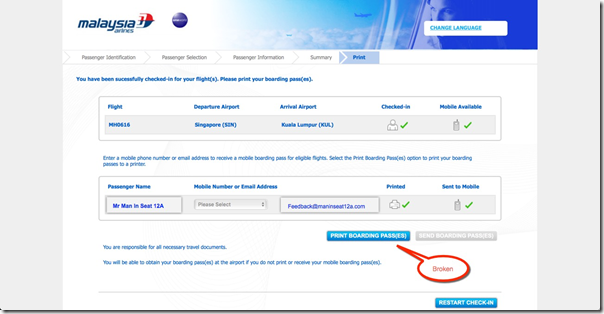
I've now installed Firefox and tried it on Windows 8 via Parallels Desktop and these work ok so it's a likely a compatibility issue with Safari.
It would seem that I'm not alone as this blog article highlights the same problem and the latest from the author is that he is still having the issue.
The is just one of many annoyances and downright poor user functionality that exist on their website.
For example:
- When logging to their FFP (Enrich) I'm not able to see my bookings
- If I log on using my website ID I can see my bookings but I cant check in from here
- Unbelievably I will need to write down my booking reference or ticket number and then go to another page to check in.
Why are so many clunky steps needed?
Please take a look at the Singapore Airlines site and use that for some inspiration in this area.
Problem still not solved in 2017. However, Google Chrome in Mac works.
ReplyDeletethere are having problems still in Private Jet Singapore
ReplyDelete